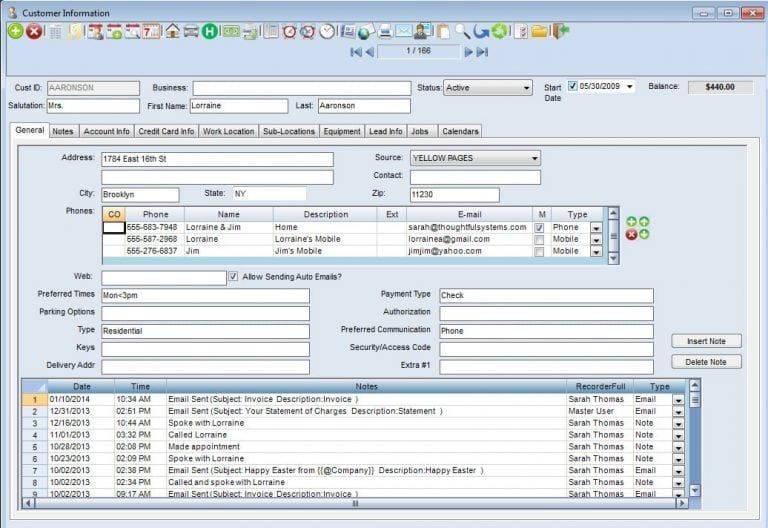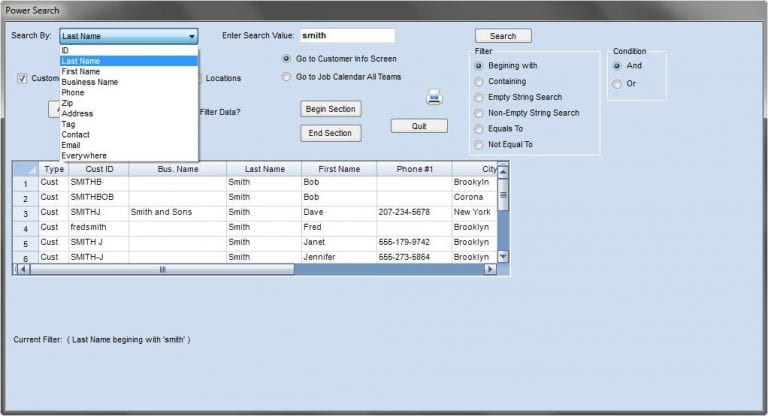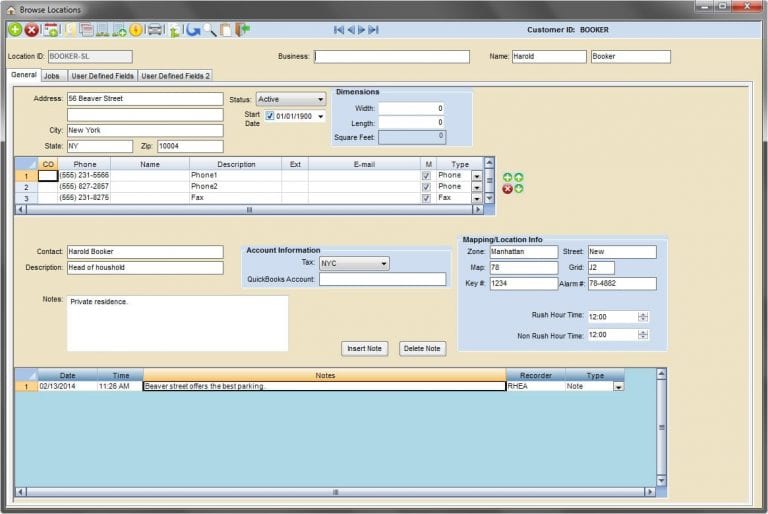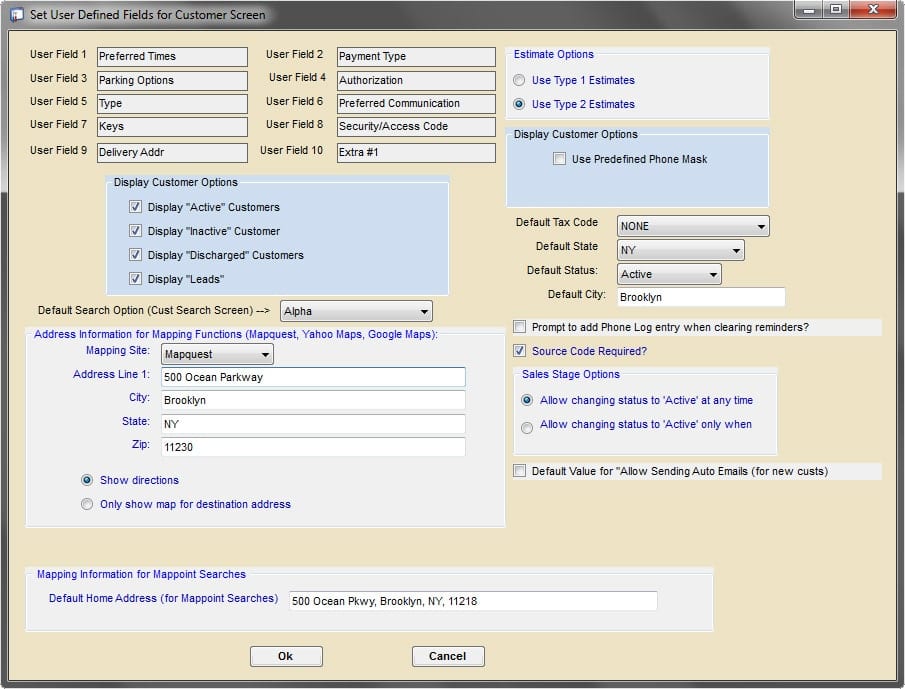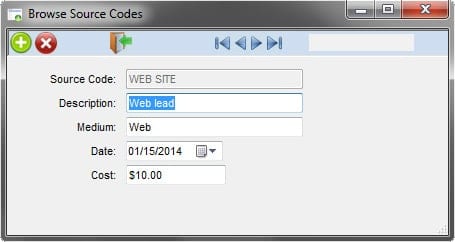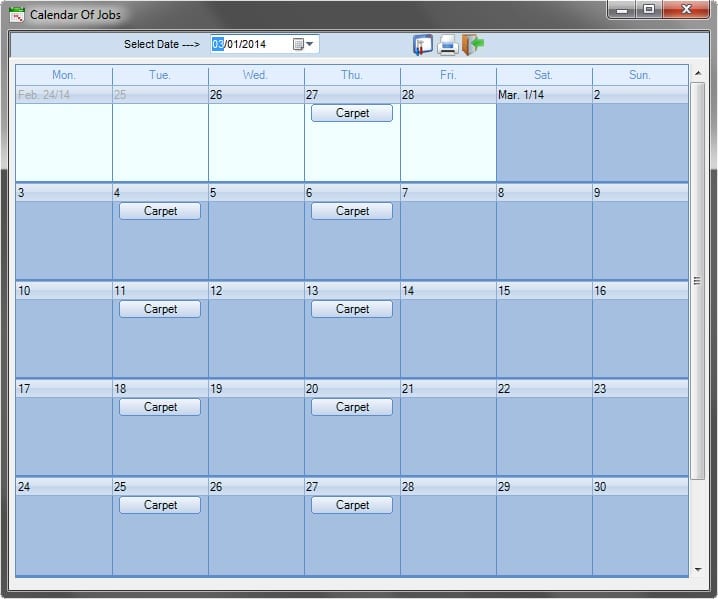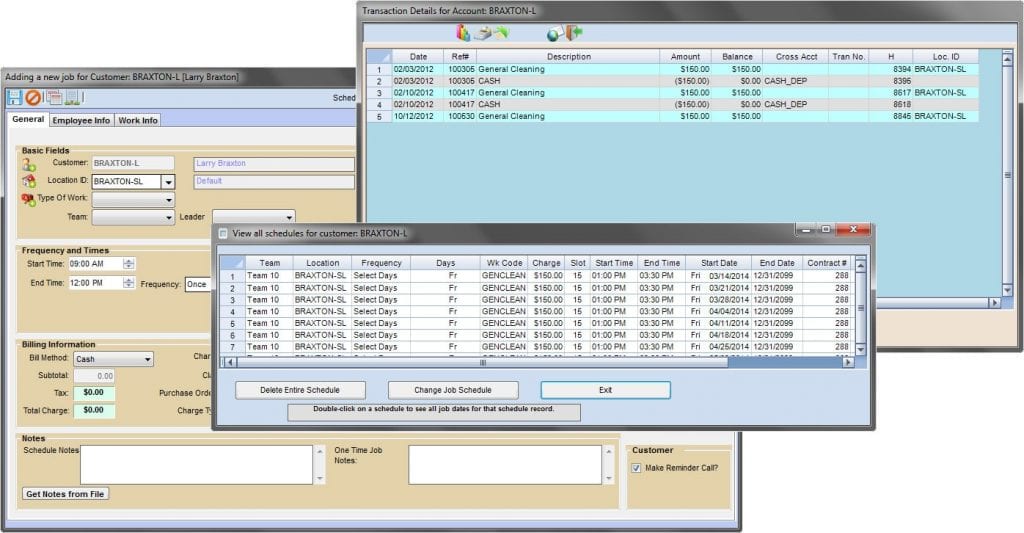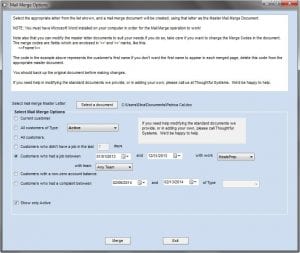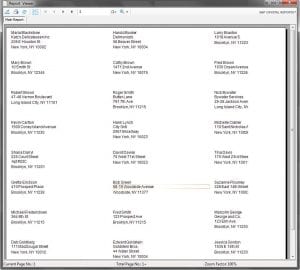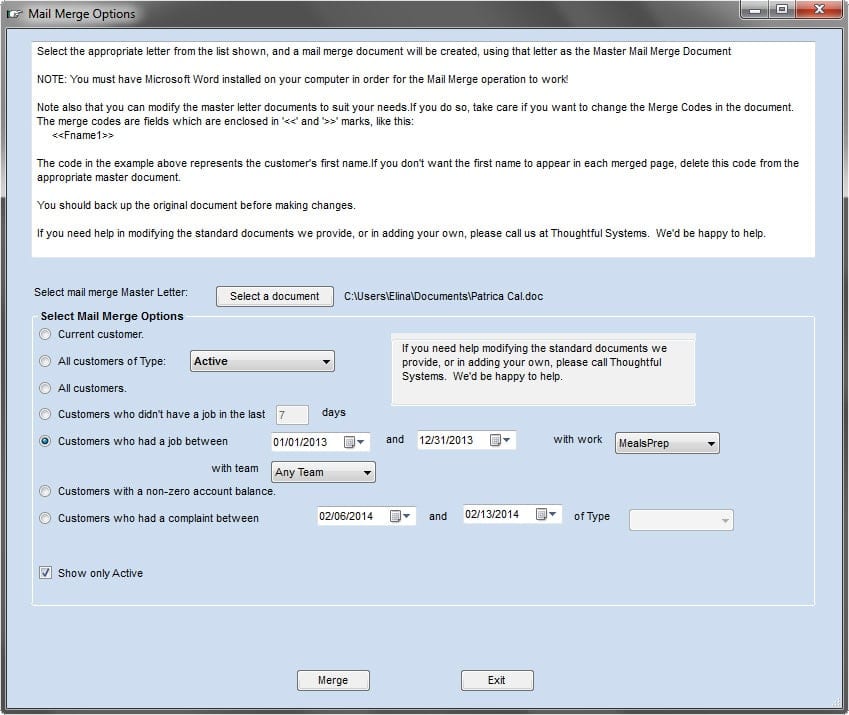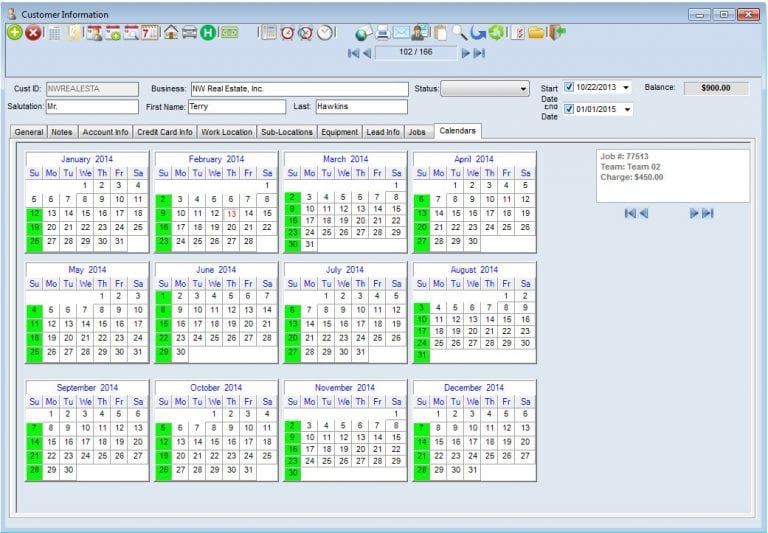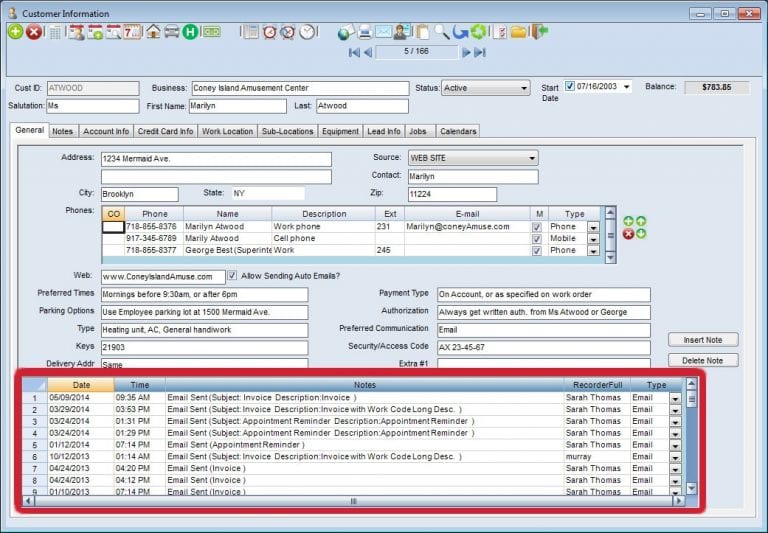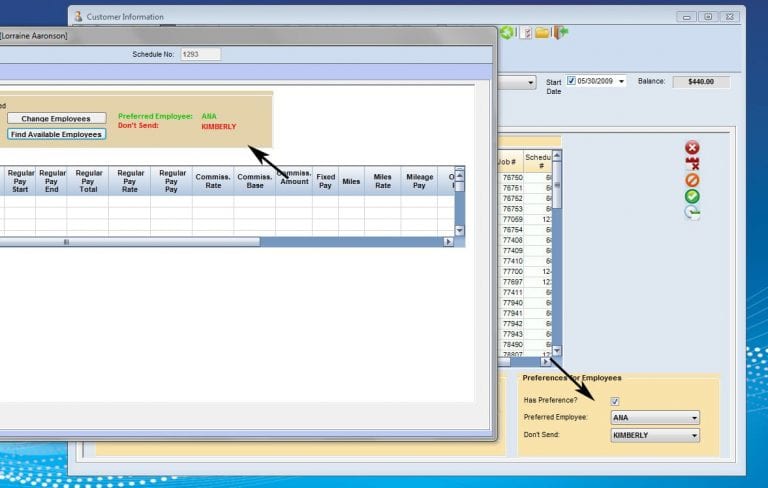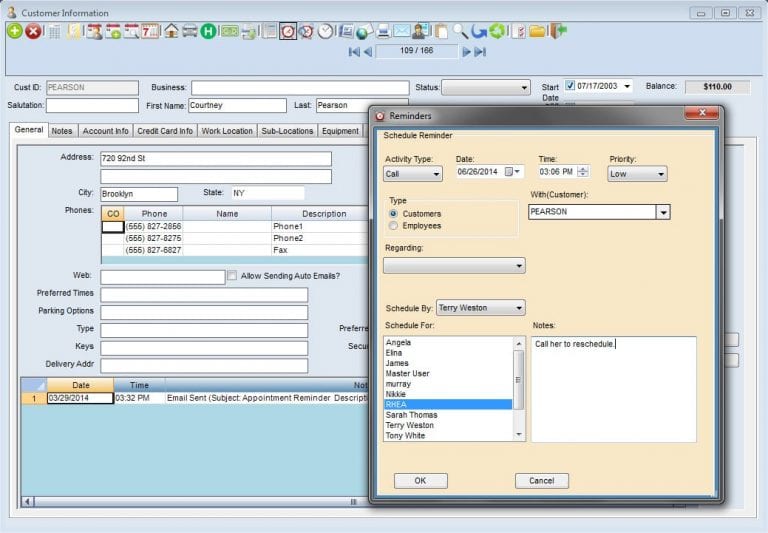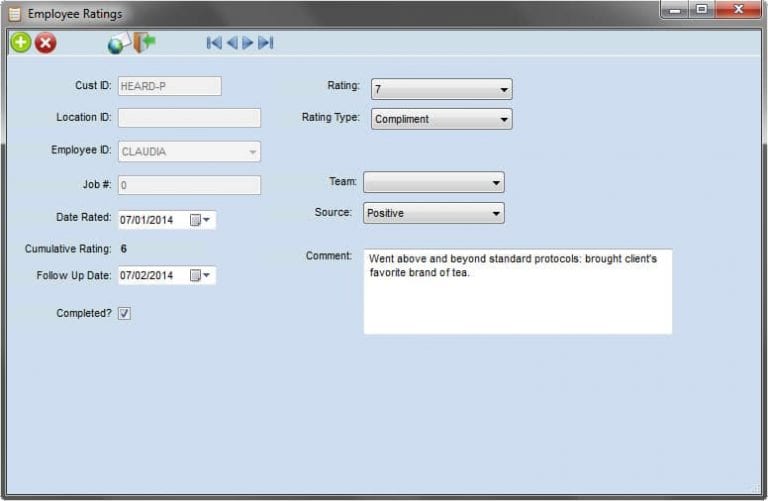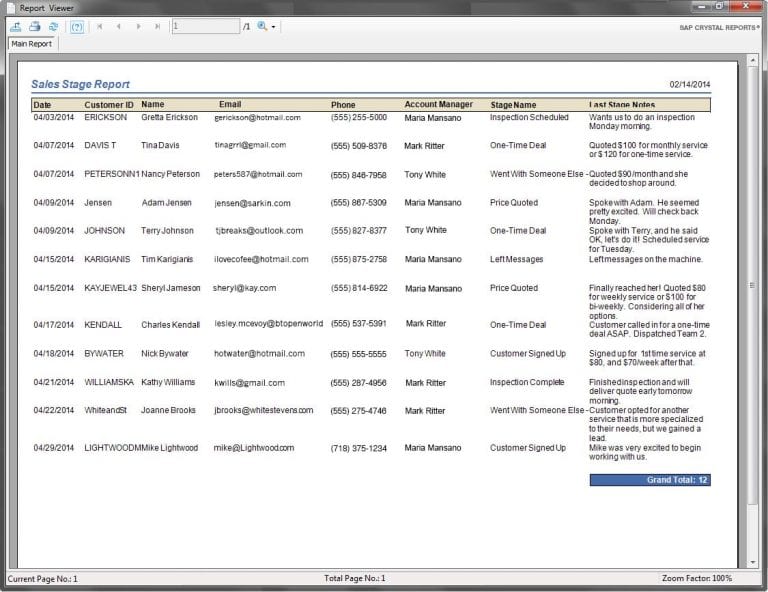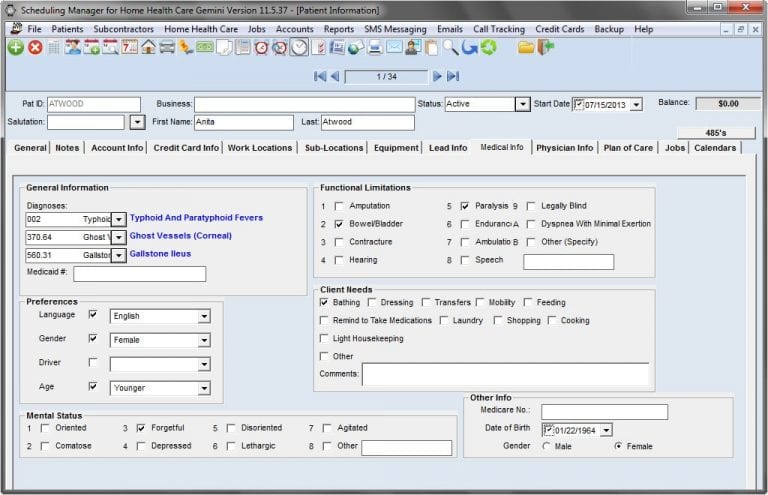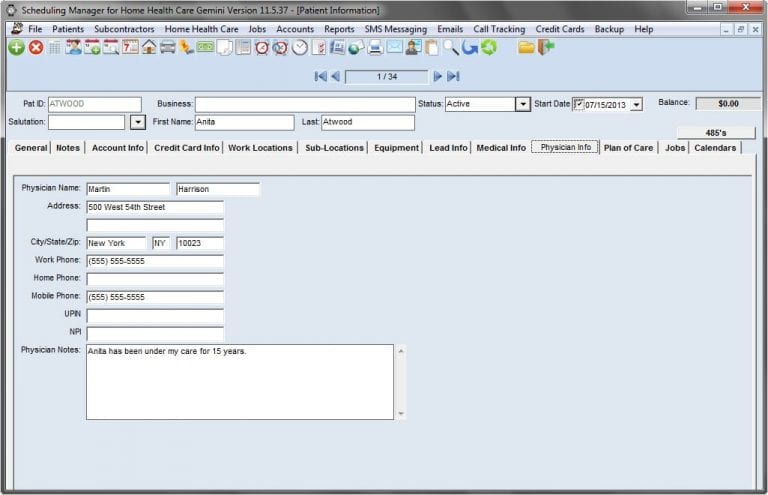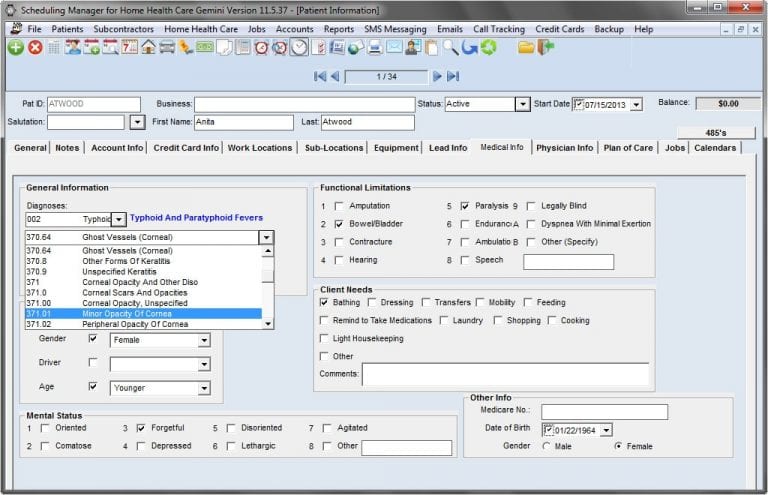Customer Information Management
Basic Functions
- Add a new customer.
- Edit customer information.
- Delete a customer.
- View a customer’s account information.
- View all a customer’s jobs (and make modifications).
- Print customer’s information.
- View/print a calendar showing all a customer’s jobs.
- Enter multiple work sites for customers, while bill to central offices/locations.
Power Search
The Power Search is a flexible search tool that allows you to search customer records, employee records, or both.
You can search by a variety of means including:
- Customer ID
- Last Name
- Business Name
- Phone
- Street
- Zip
- Everywhere
In addition to these many search options, you can either jump to the selected record, or you can go to the calendar to display all scheduled jobs for the customer or employee.
Multiple Locations
Maintain as many Locations as you wish for each customer. Perfect if you service several locations, but bill to a main office.
In addition you can track separate contact information for each Location, e.g. different contact persons, different phone numbers etc.
In addition you can store Dimension information for each Location.
Browse Locations
User-Defined Fields
In Scheduling Manager you are provided with 8 User-Defined fields that you can label yourself and use to store whatever information you wish.Mail Merges
The Mail Merge feature assists you with everything from creating labels to printing flyers for your prospective customers.
We provide you with many options and several different criteria for making a selection of customers or prospective customers to send the mailing to.
You can use one of our pre-defined mail merge documents, or create your own using Microsoft Word.
The Mail Merge feature makes printing labels a breeze.
By using label sheets, which can easily be purchased from many office supplies stores, you can print hundreds of labels in a matter of seconds.
Jobs Tab
The Jobs tab is one of the tabs on the Customer Information screen which lists all jobs for a customer.
It provides you with a handy overview of all the customers jobs past, present and future.
Jobs that have been completed are highlighted in purple.
You can double-click on a job to view more details about it, or to view or print the invoice for the job.
Jobs At-A-Glance
Jobs At-A-Glance allows you to quickly see your customer’s upcoming jobs and their job information all from the Customer Information screen.
This is a great tool for when your customer calls. It means you can look them up and see their job history and future in a matter of seconds!
Time-Stamped Notes
The time-stamped notes feature in Scheduling Manager makes it easy to store and maintain a history of all correspondence with your customers.
Not only do the notes automatically insert the date and time of the note, but they also automatically insert the author of the note.
Preferred Employee
The Preferred Employee tool allows you to specify for each customer if they have a preference for employees.
You can also use this tool to mark an employee that should never be scheduled for this customer.
Reminders
The reminders feature assists you with your customer relationship management as it allows you to schedule a pop-up alarm to appear on the screen on a date and time that you specify.
You can select a customer that the reminder is for and click the “Go To” button to automatically jump to that customer’s information. You also have the option to reschedule or snooze the reminder.
You can also use the reminders to remind another user, such as your office administrator, to follow-up with a customer or to perform a task for a customer.
** This feature is not included with the basic package, but it can be purchased as an additional module.
Message Intake System
The Message Intake System allows you to record messages in Scheduling Manager for other users. Users immediately receive a pop-up alert that they have new messages. The system will prioritize the messages for you. This fantastic new feature means no more post-its and paper messages cluttering up your desk! It ensures no messages get lost – improving your customer satisfaction.
Quality Control
Streamline and improve your customer relationship management with the quality control module.
With this feature, you can record ratings and comments received from your customers for jobs and generate reports showing you your employees’ ratings and average ratings to assist you with determining which employees are performing better than others.
For many of our users, this feature has become an essential tool in maintaining the quality of the services they provide.
** This feature is not included with the basic package, but it can be purchased as an additional module.
Sales Tracking
The Sales Tracking module is a new feature that assists you with tracking your entire sales process from first contact with your prospective customers, right up to their acceptance or refusal.
You can then run reports to view the number of prospects at various sales stages. This analysis enables you to improve your sales process as you can see what works and what doesn’t.
** This feature is not included with the basic package, but it can be purchased as an additional module.
Sales Stage Report
The Sales Tracking module is a new feature that assists you with tracking your entire sales process from first contact with your prospective customers, right up to their acceptance or refusal.
You can then run reports to view the number of prospects at various sales stages. This analysis enables you to improve your sales process as you can see what works and what doesn’t.
Customer Filtering Options
We have some exciting new filtering options available in the Gemini version. With these new options you can do much more than simply searching for a “Last Name”, or “Phone Number”, now you can build your own queries and look for customers with Zip Code “11215” AND who have a “Residential” tag. These will give you more flexibility with sorting and searching for customers, and will enable you to do more targeted marketing.
Tags on Customer Information Screen
Our new Tags feature enables you to define and apply an unlimited number of “Tags” for your customers. The Tags feature enables you to sort and group your customers, and to create targeted marketing pieces based on these Tags.
Unlimited Phones and Email Addresses for Customers
Our new phones feature enables you to store an unlimited number of phone numbers, contact names and email addresses for customers. For each email address you can also specify whether it is to be included in bulk emailings.
Attach Files to Time-Stamped Notes
You are now able to attach files, such as images or documents, to Time-Stamped Note records for customers. This makes it easy to track documents, and to locate them at a later date.
Auto Assign Zones By Zip Codes
This new feature enables you to define which zip codes belong to each of your zones. When adding a new customer, it will assign the zone for you automatically based on the zip code entered for the customer.
Customizable Location User-Defined Fields
In our new, Gemini version, of the software, you can now define up to 100 fields yourself and customize the names of the fields, and the type (such as date, currency, checkboxes, drop-down menus, etc). In addition to this you also have 10 memo fields that you can customize for storing unlimited notes.
Leads Report
The Leads Report is a new addition to the Gemini version. This useful report will provide you with an overview of leads from a certain date range and show you the most recent activity for each lead.
Leads Queue
The Leads Queue provides you with an interactive call list for making follow-up calls to your leads. The list prioritizes your leads for you, taking into account the next contact date, the potential value of the lead and a priority value set by the user.
Contract Feature
The Gemini version incorporates a new Contract feature. You can utilize the contract feature to associate jobs and schedules with a particular contract. The contract includes such information as the duration of the contract, the charge associated with the contract and the payment schedule for the contract.
SQL Database Support
The Gemini version supports the use of a SQL database, which enables better error handling, and a new packaged way of transmitting data, which helps to ensure your data integrity. An additional advantage to using the SQL database is that data can be accessed via an internet connection (e.g. “cloud-based”). This is ideal if you have different users in different locations that need to access the data.
ICD9 Codes
The Scheduling Manager includes data for over 16,000 ICD9 Codes. All you need to do, is select the appropriate ICD9 Codes for each patient.
With the Scheduling Manager we have endeavored to create a software program the eliminates as much work and data entry as possible, so that features like the ICD9 Codes enable you to begin using the software straight away by minimizing the time required to implement the software.