QuickBooks Online Sync Utility
QuickBooks Online Sync Utility
The QuickBooks Online Sync Utility is a convenient data sync link serving to exchange data between QuickBooks Online and Scheduling Manager.
If you are already using QuickBooks Online, you can transfer your customer information from QuickBooks Online to Scheduling Manager Gemini in a matter of seconds. This makes it quick, easy and efficient to start using Scheduling Manager Gemini in conjunction with QuickBooks Online.
When you add a new customer to Scheduling Manager, or edit an existing customer’s information, you can send these changes to QuickBooks Online with a click of the mouse.
Similarly, when you add invoices or payments to Scheduling Manger Gemini, that information can readily be transferred to QuickBooks Online through the use of our Sync Utility.
Service items in QuickBooks Online are also synced with Scheduling Manager Gemini. These are transferred seamlessly to Scheduling Manager, where they create work codes. Any work codes added or modified in Scheduling Manager are similarly exported seamlessly to QuickBooks Online.
The QuickBooks Online – Scheduling Manager Sync Utility interface thus eliminates any double-entry, saves you time and makes your operation more efficient.
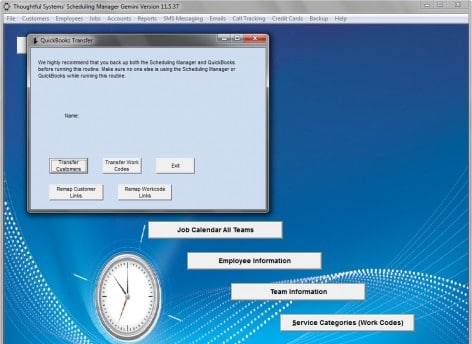
$ This feature can be purchased as an additional module.

